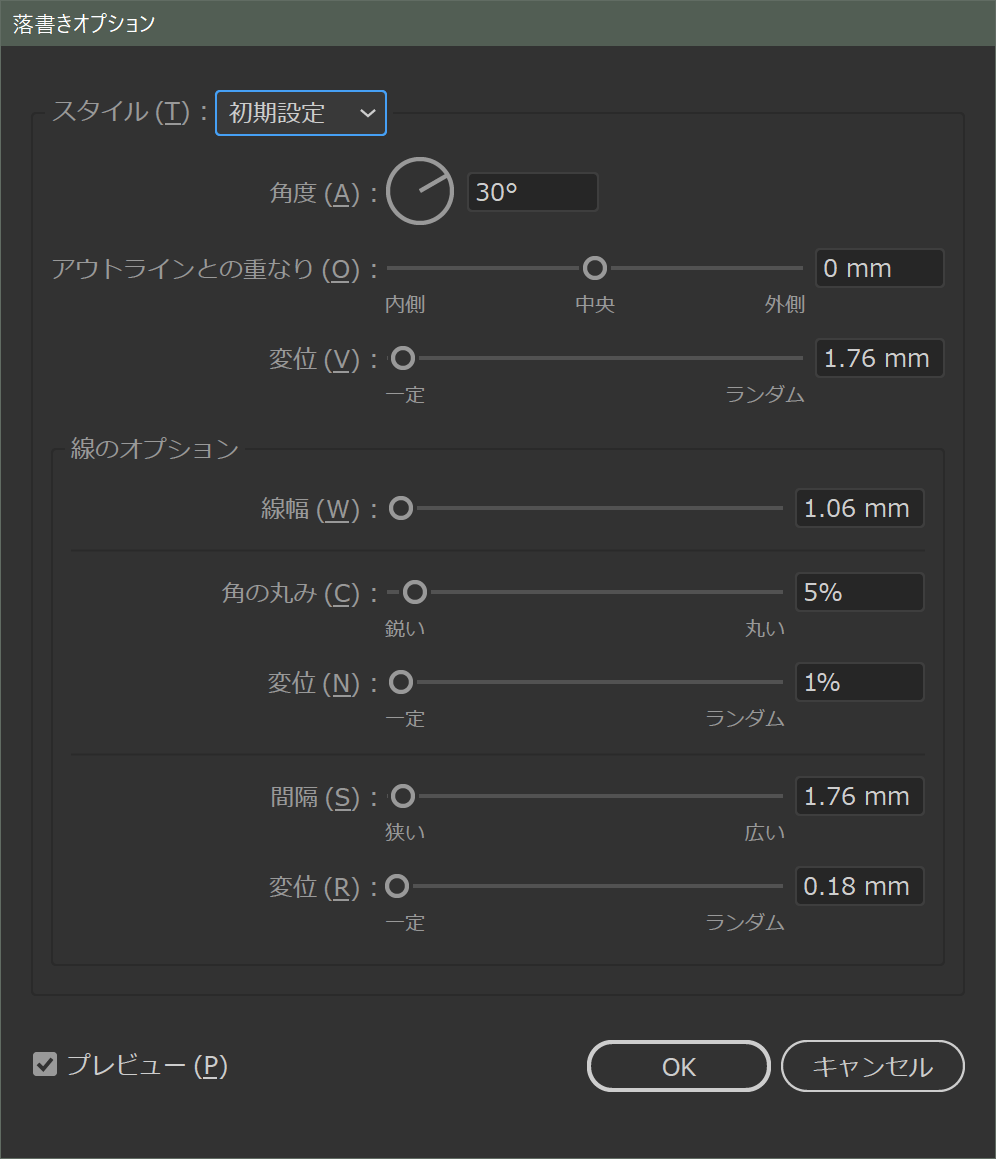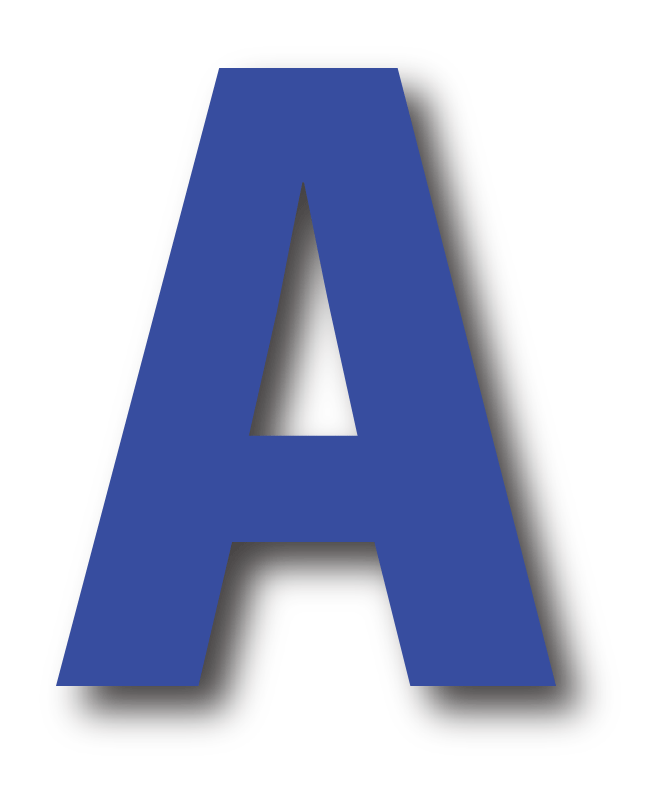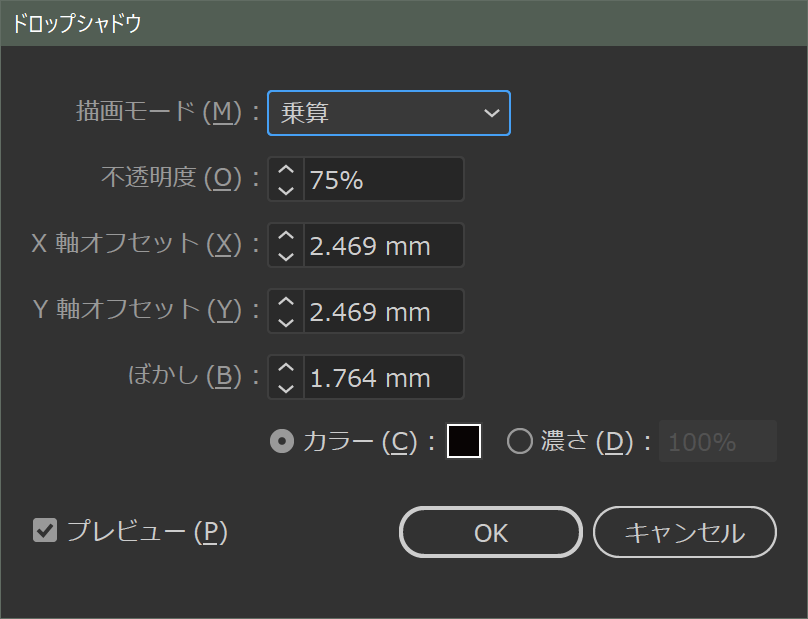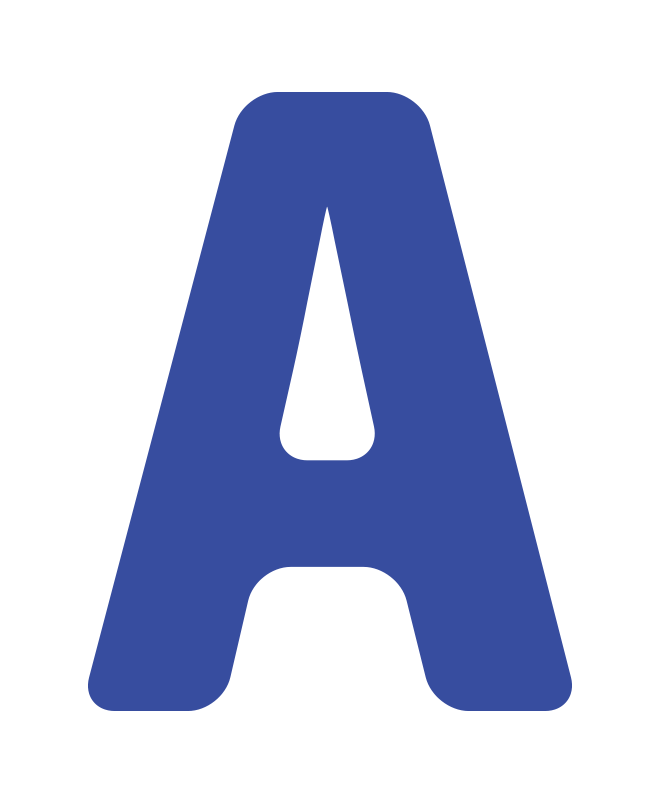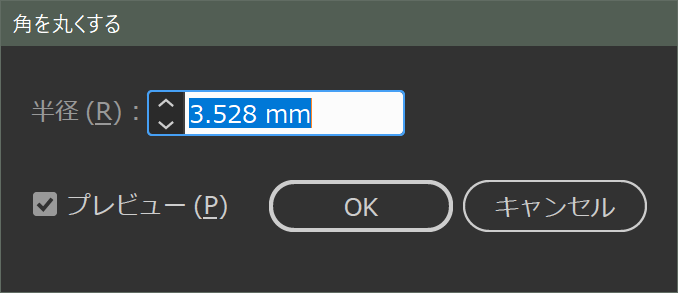ホーム
> crft 勝手マニュアル
> Adobe Illustratorの勝手マニュアル
> Illustratorのメインメニュー
> 効果(C)
> スタイライズ(S)
スタイライズ(S)
- ぼかし…
- ドロップシャドウ…
- 光彩(内側)…
- 光彩(外側)…
- 落書き…
- 角を丸くする…
オブジェクトのスタイル効果が6つ格納されています。設定内容はいつでもアピアランスウィンドウパネルで再編集することが可能です。
またアピアランスウィンドウから複数のエフェクトを重ねて指定することも可能です。
ぼかし...

全体をぼかします。Photoshopとは異なって内側へ向かってボケるのが特徴です。
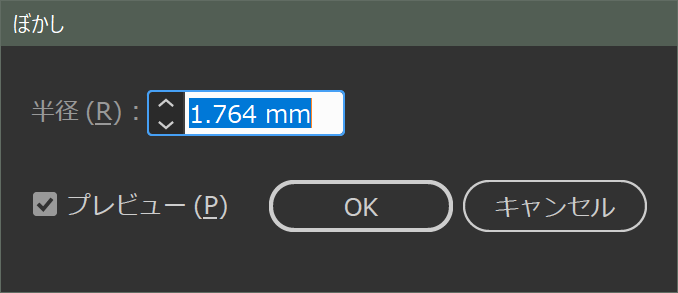
ドロプシャドウ...
光彩内側...
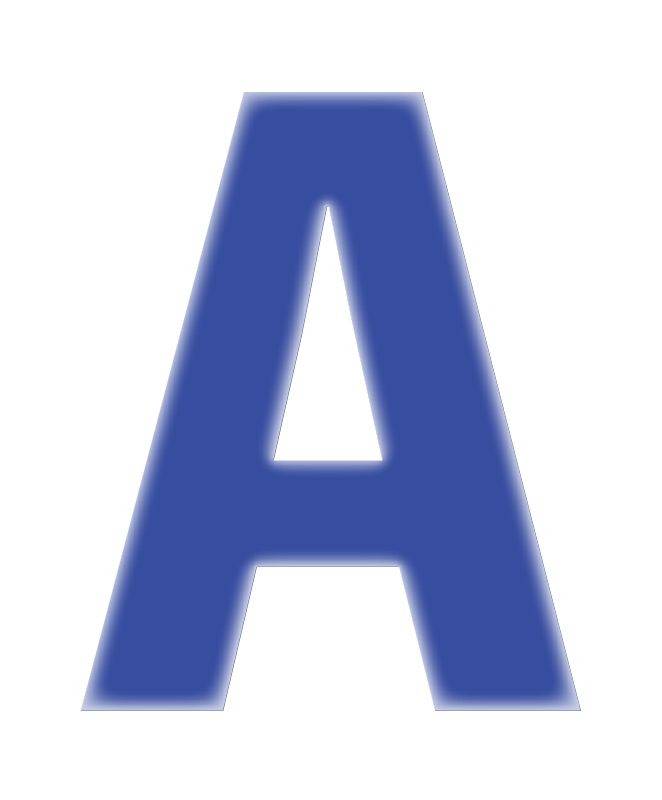
オブジェクトの内側が光ったような効果です。
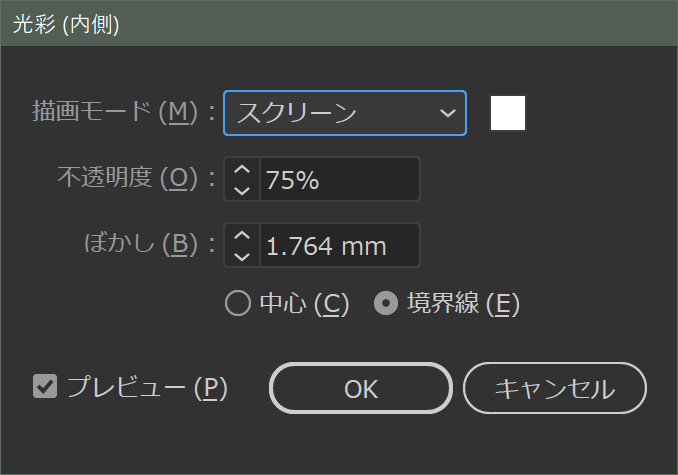
光彩外側...
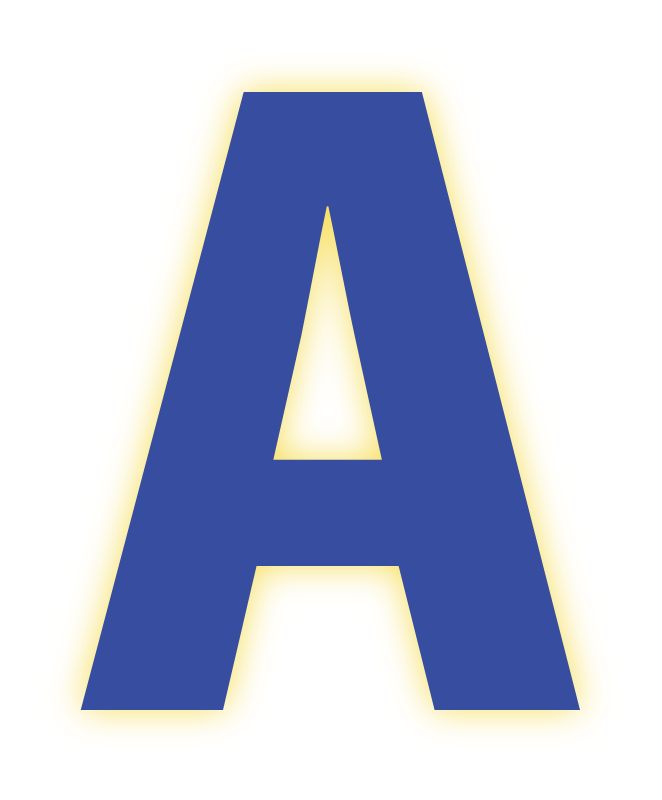
オブジェクトの外側が光ったような効果です。
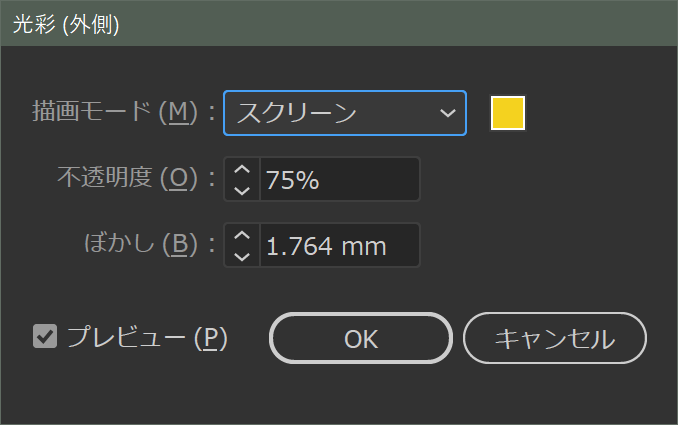
落書き...
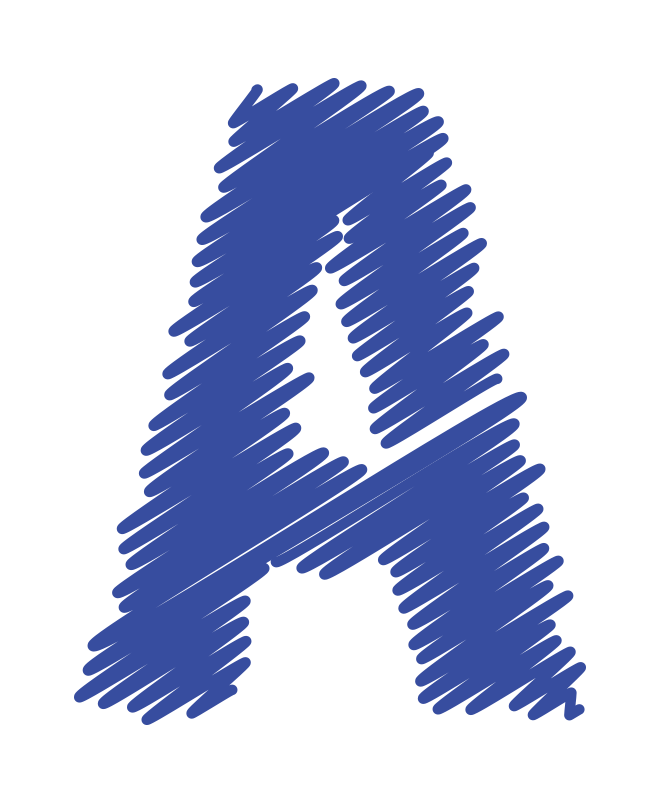
落書きやスケッチのような効果です。